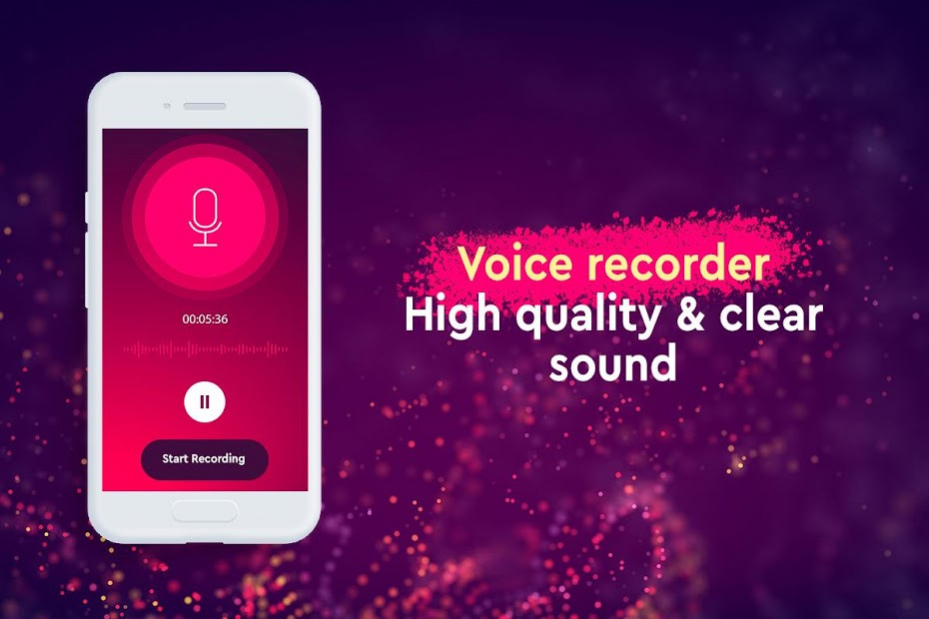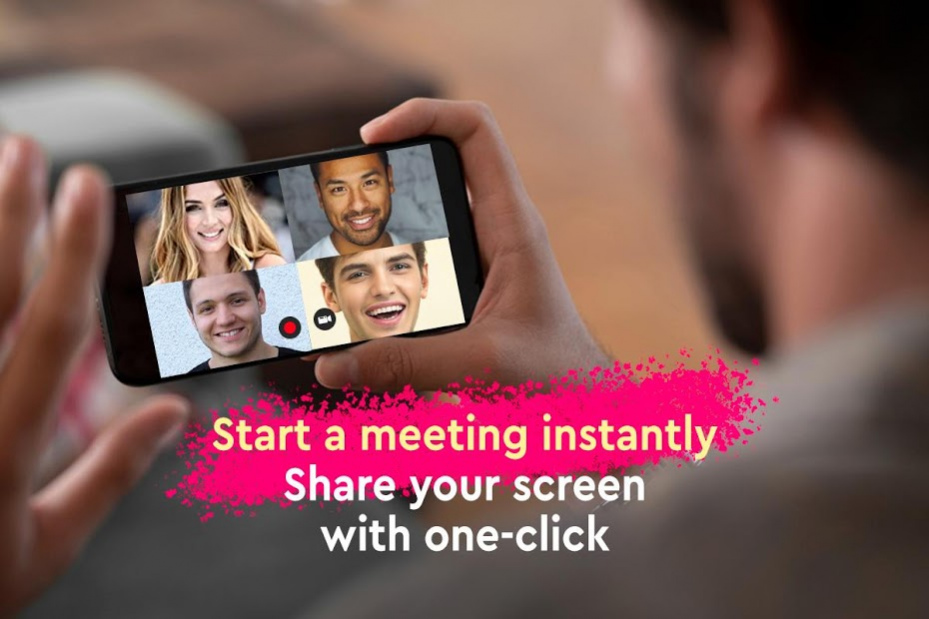Screen Recorder, Voice Rec, Screenshot, Mirroring 1.5
Free Version
Publisher Description
It's our duty to offer users a high-quality voice record, clean screen record, and clean screenshot apps with no rooting and no recording time limit.
# Key Advantages of App #
- Screen Recorder
- Voice Record
- Share with mos popular apps like Zoom, Slack, Duo, Skype etc.
- Support more than 30 languages like English, French, German, Hindi, Turkish, Spanish, Portuguese, Italian...
- Highest Quality
- Shake phone to stop recording and hide floating window
- Support portrait, landscape and auto mode
- Support save video during Livestream
- Speed Control: Use fast motion/slow motion to change the speed of the video.
- Tons of GIFs and Stickers for fun
Capture interviews and meetings from your phone, tablet, or smartwatch, then share them with your colleagues through email or your favorite messaging app with Screen Recorder, Voice Rec, Screenshot, Mirroring app.
Take advantage of powerful widgets and shortcuts to start a new recording right from the home screen.
Hope you love this application.
About Screen Recorder, Voice Rec, Screenshot, Mirroring
Screen Recorder, Voice Rec, Screenshot, Mirroring is a free app for Android published in the System Maintenance list of apps, part of System Utilities.
The company that develops Screen Recorder, Voice Rec, Screenshot, Mirroring is Helsky Mobile. The latest version released by its developer is 1.5.
To install Screen Recorder, Voice Rec, Screenshot, Mirroring on your Android device, just click the green Continue To App button above to start the installation process. The app is listed on our website since 2020-12-05 and was downloaded 3 times. We have already checked if the download link is safe, however for your own protection we recommend that you scan the downloaded app with your antivirus. Your antivirus may detect the Screen Recorder, Voice Rec, Screenshot, Mirroring as malware as malware if the download link to com.screenrecorders.voicerecordapp is broken.
How to install Screen Recorder, Voice Rec, Screenshot, Mirroring on your Android device:
- Click on the Continue To App button on our website. This will redirect you to Google Play.
- Once the Screen Recorder, Voice Rec, Screenshot, Mirroring is shown in the Google Play listing of your Android device, you can start its download and installation. Tap on the Install button located below the search bar and to the right of the app icon.
- A pop-up window with the permissions required by Screen Recorder, Voice Rec, Screenshot, Mirroring will be shown. Click on Accept to continue the process.
- Screen Recorder, Voice Rec, Screenshot, Mirroring will be downloaded onto your device, displaying a progress. Once the download completes, the installation will start and you'll get a notification after the installation is finished.